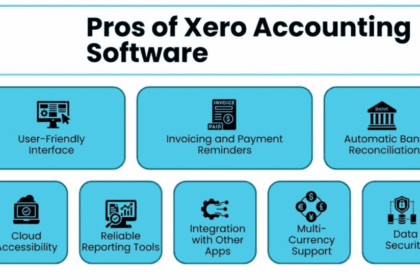Clover offers a versatile and user-friendly point-of-sale system that caters specifically to the needs of small business owners. With features like easy payment processing, inventory management, and sales tracking, it simplifies daily operations. Its flexibility allows businesses to customize solutions to their unique needs, while affordable pricing ensures cost-effectiveness. Additionally, Clover’s reliable support and integration options help small businesses streamline operations and grow efficiently.
Simple Setup and Easy to Use
Small business owners often don’t have time for complicated systems. Clover is built for ease of use, allowing you to start accepting payments quickly without needing technical skills. Its interface is intuitive, so your team can get comfortable with it fast.
Accepts a Wide Range of Payments
Customers today want flexible payment options. Clover supports all major methods, including credit and debit cards, mobile wallets, contactless payments, and even online orders. This ensures you never lose a sale because you can’t accept a customer’s preferred payment.
Scalable and Customizable
Clover grows with your business. You can start with a simple mobile reader and later expand to multiple devices or a full POS station. Through the Clover App Market, you can add features like loyalty programs, employee scheduling, or advanced inventory management whenever you need them.
Real-Time Reporting and Inventory Tracking
Having up-to-date information helps you make better business decisions. Clover’s dashboard provides real-time sales data, inventory updates, and key performance metrics. For small business owners, this means fewer surprises and more control over daily operations.
All-in-One Business Management
Clover isn’t just a payment processor—it also helps you manage other parts of your business. You can track employee performance, manage customer profiles, and run loyalty programs, all from one system. This eliminates the need to juggle multiple software tools.
Mobility and Flexibility
If you run a mobile business, pop-up shop, or operate with limited space, Clover’s portable devices—like Clover Go—let you accept payments anywhere. This flexibility opens new opportunities for sales on the move.
Reliable Brand and Ongoing Support
Clover is backed by a reputable company that processes large volumes of payments worldwide. Small business owners can trust that they’re working with a stable provider offering regular updates and dependable support.
How to Get Started with Clover
1. Identify Your Needs
Start by understanding your daily operations. Consider how many transactions you process, what payment types your customers prefer, and whether you need features like online ordering, delivery, or staff management. Knowing your needs helps you choose the right Clover device and apps.
2. Choose the Right Device
Clover offers a range of hardware—from handheld readers to full terminals. A small café might start with one countertop unit, while a busy retailer might need multiple stations. Also think about your workspace, mobility needs, and future expansion.
3. Set Up and Train Your Team
Even though Clover is easy to use, make sure your team understands the basics—how to process payments, view reports, and track inventory. The setup process is simple, and most staff can learn it quickly.
4. Customize with Apps and Integrations
Visit the Clover App Market to add extra tools for loyalty programs, scheduling, or inventory alerts. You can start small and expand as your needs grow. It’s also a good idea to connect Clover with your accounting or other management software for smoother operations.
5. Use Your Data
Clover provides powerful insights into your business performance. You can track best-selling products, identify slow periods, monitor inventory, and understand customer habits. Use this data to make better decisions, adjust staffing, or plan promotions.
6. Review and Adapt
As your business evolves, revisit your POS setup. Add more devices, upgrade apps, or adjust your system as needed. Clover’s flexibility makes it easy to adapt as your business grows.
Why Clover Stands Out
Compared to many other POS systems, Clover shines because of its customization, flexibility, and reliability. It combines everything small businesses need—payment processing, inventory management, customer tracking, and staff management—into one platform.
While some Clover hardware can cost more than ultra-budget options, the system’s quality, features, and long-term value make it worth it. Its large app marketplace and strong ecosystem mean small businesses can enjoy advanced tools without needing big-company resources.
Things to Consider Before Buying
No POS system is perfect. Here are a few things to keep in mind:
Clover’s hardware can be pricey for very small or budget-limited businesses. There may also be monthly subscription fees or additional costs for certain apps. If you plan to use advanced features like loyalty or staff management, expect a short learning curve during setup.
Check whether Clover integrates smoothly with your existing software, and make sure you understand transaction fees for card payments. Finally, confirm that local support and resellers are available in your area before purchasing.
How Small Businesses Use Clover
Different types of small businesses benefit from Clover in unique ways.
A retail store might use a countertop station along with a mobile reader to handle sales and manage inventory.
A café or restaurant could use handheld devices for tableside ordering and payments.
A salon or service provider might track appointments, customer preferences, and send targeted promotions through Clover’s CRM tools.
A mobile business or pop-up shop can use Clover Go to take payments anywhere and monitor real-time sales data from the cloud.
Summary of Benefits
Clover helps small businesses by providing:
- Easy setup and user-friendly operation
- Support for multiple payment types
- Scalable hardware and software options
- Real-time reporting and insights
- Integrated tools for managing staff, customers, and inventory
- Mobile and flexible solutions
- A trusted brand with ongoing support
Final Thoughts
Choosing the right POS system is about more than processing payments—it’s about managing your business efficiently and preparing for growth. The Clover POS System offers an excellent balance of simplicity, flexibility, and power, making it ideal for small businesses of all kinds.
Whether you run a shop, café, salon, or mobile business, Clover gives you access to professional-level tools in an affordable and easy-to-manage way. To learn more, explore available hardware bundles and pricing on the official product page.