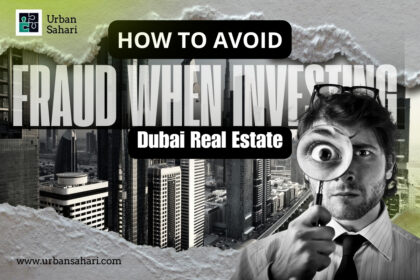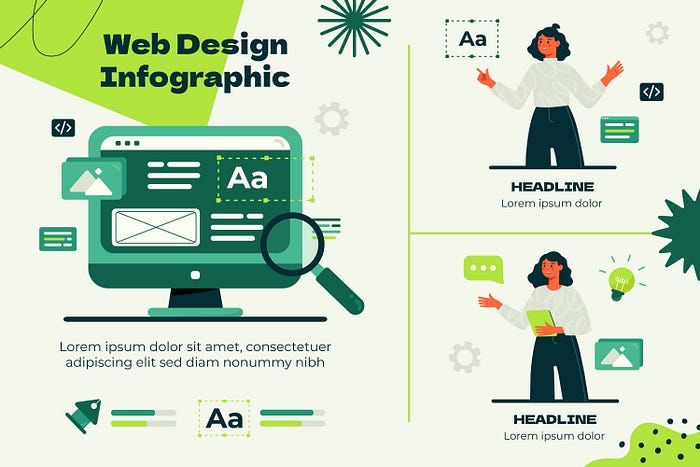
Your web design portfolio is more than a gallery—it’s your personal brand. It tells potential clients and employers who you are, what you can do, and why they should hire you. A well-crafted portfolio not only showcases your skills but also proves your understanding of user experience, design principles, and real-world problem-solving.
Here’s how you can create a standout web designer portfolio that gets attention and lands you your next big opportunity.
1. Tell Your Design Story
Your portfolio should feel like a journey, not just a list of projects. Introduce yourself with a short, impactful bio that includes your role, your design philosophy, and the industries you’ve worked in.
Example: “I’m a UI/UX designer passionate about creating functional, user-centered websites that solve real problems.”
A personal story helps employers connect with your creative process and understand your motivation behind each design.
2. Show Problem-Solving, Not Just Pretty Designs
Clients and recruiters want to see how you think, not just how well you can design. For each project, include:
- The problem or challenge you were solving
- Your design process (research, wireframing, prototyping, testing)
- The final outcome and its impact
This approach highlights your strategic thinking—one of the most valuable skills in web design.
3. Highlight UI/UX Projects That Show Range
Your portfolio should reflect versatility. Include projects such as:
- Landing pages focused on conversions
- E-commerce websites with intuitive user flows
- Dashboard designs showing data visualization skills
- Mobile-responsive layouts that demonstrate adaptability
A mix of these shows that you can design across platforms and business needs.
4. Use Case Studies for Depth
Instead of showing dozens of screenshots, choose 4–6 projects and create detailed case studies. Explain your role, the tools used (like Figma, Adobe XD, or Webflow), and the results achieved.
Employers love designers who can explain the “why” behind their designs—it shows mastery and clarity.
5. Keep It Visually Consistent
Your portfolio itself is a reflection of your design skills. Use consistent colors, typography, and spacing throughout. A minimal, clean design helps recruiters focus on your work, not the interface.
Tip: Use grids, white space, and balanced layouts—it shows your attention to detail.
6. Include Testimonials or Client Feedback
Social proof builds trust. If you’ve worked with clients, add a section for testimonials. Even one or two positive reviews can make a huge difference.
Example:
“Working with [Your Name] was a breeze. The website design improved our conversions by 35%!”
7. Optimize for Mobile and SEO
Most hiring managers will first view your portfolio on their phone. Make sure it’s fully mobile-friendly and loads fast.
For SEO, use clear project titles and alt tags like “Responsive E-commerce Website Design” or “Dashboard UI Design in Figma.”
This ensures your portfolio gets discovered by search engines and potential clients.
8. Add a Blog or Design Insights Section
Want to prove your thought leadership? Write short posts about your design process, UX trends, or tools you love.
This shows that you stay updated with industry trends—and it helps boost your SEO ranking.
9. Create an Eye-Catching Hero Section
Your homepage should instantly capture attention. Use a bold headline that sums up what you do, like:
“Crafting Modern, User-Friendly Websites That Convert.”
Pair it with your best project image and a clear call-to-action (CTA) like “View My Work.”
10. Keep Updating and Evolving
Your portfolio should grow as you do. Regularly update it with new projects, improved visuals, and fresh case studies. A current portfolio signals professionalism and passion for your craft.
A website is more than just an online presence—it’s a brand’s most powerful tool for engagement, conversion, and customer trust. But what makes a website truly stand out? It’s the seamless balance between creativity and functionality. Great web designer know that stunning visuals alone won’t keep users engaged, and functional features without appealing design may feel dull and uninspiring. The real magic happens when both come together.
The Role of Creativity in Web Design
Creativity is what gives a website its unique personality. From vibrant color palettes and typography choices to animations and layouts, creative elements spark emotion and make the brand memorable. A creative design allows businesses to stand apart from competitors, building a strong first impression and engaging users visually.
Examples of creative design elements include:
- Bold, brand-specific color schemes
- Unique typography combinations
- Interactive elements like hover effects and micro-animations
- Storytelling visuals and illustrations
These aspects help create a brand identity that resonates with visitors.
The Role of Functionality in Web Design
While creativity captures attention, functionality ensures users stay longer and interact more effectively. A website that looks beautiful but is difficult to navigate won’t achieve its goals. Functionality means every design choice must enhance usability, accessibility, and performance.
Key aspects of functional web design include:
- Responsive design for smooth mobile, tablet, and desktop experiences
- Fast loading speeds to reduce bounce rates
- Intuitive navigation so users find what they need quickly
- Clear CTAs (Call-to-Actions) that guide users toward conversions
- Accessibility features ensuring inclusivity for all users
Functionality builds trust, improves the user journey, and increases conversions.
Balancing Creativity and Functionality
The best web designers don’t choose between creativity and functionality—they blend the two seamlessly. For example, a visually stunning landing page might use bold imagery and animations but must still feature a logical content flow, readable fonts, and optimized loading times. Similarly, a functional e-commerce site must integrate secure payment systems while offering an engaging and branded shopping experience.
A perfect design balance looks like this:
- Creative visuals attract and engage users
Functional features guide them smoothly toward actions (sign-ups, purchases, or inquiries)
Conclusion
A successful web designer portfolio isn’t about showing everything—it’s about showing the right things in a way that connects with employers and clients.
Be authentic, strategic, and design your portfolio as carefully as you would design for a client.
And if you’re looking for inspiration or a partner to help you design your digital identity, Devoq Design—a leading UI/UX Design Agency—can help you create a stunning, high-converting portfolio website that truly represents your talent.