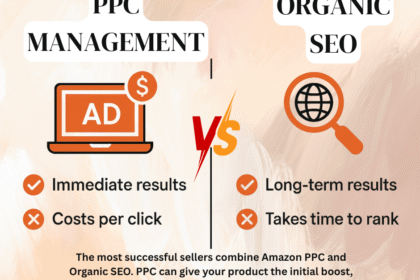Data is the driving force behind business decisions. From tracking sales to managing user engagement, companies rely on well-designed admin dashboards to make informed decisions quickly and efficiently. But what makes a dashboard design truly effective isn’t just the data it holds — it’s how that data is presented and interacted with.
That’s where the admin dashboard designer comes in.
A skilled dashboard designer transforms complex information into clear, actionable insights through thoughtful design, layout, and usability. Their role goes far beyond aesthetics — they directly impact the product’s overall success by improving efficiency, decision-making, and user satisfaction.
1. Understanding the Importance of Admin Dashboards
An admin dashboard acts as the control center of any digital product, allowing administrators and stakeholders to monitor activities, track KPIs, and manage operations.
Whether it’s an eCommerce platform tracking orders, a SaaS product analyzing user data, or a project management tool monitoring productivity, dashboards bring everything together in one unified view.
A well-designed dashboard helps users:
- Access critical information instantly.
- Identify trends and patterns quickly.
- Take data-driven actions confidently.
Without good design, dashboards become cluttered, confusing, and inefficient — leading to poor decision-making and frustration.
2. The Role of an Admin Dashboard Designer
An admin dashboard designer specializes in creating user interfaces that make data visualization simple, intuitive, and engaging. Their job is to organize information in a way that’s easy to interpret at a glance.
Here’s what an expert dashboard designer actually does:
- Understands User Needs: Identifies who will use the dashboard (e.g., managers, analysts, admins) and what information they value most.
- Designs Clear Visual Hierarchies: Prioritizes key metrics, KPIs, and insights, ensuring important data stands out.
- Creates Seamless Navigation: Designs an intuitive layout so users can find what they need without confusion.
- Balances Aesthetics with Functionality: Ensures the interface looks modern and professional while maintaining speed and responsiveness.
In short, the dashboard designer bridges the gap between data complexity and user comprehension.
3. Turning Data into Actionable Insights
Raw data, no matter how valuable, is meaningless unless users can interpret it. Dashboard designers use data visualization techniques — such as graphs, charts, heat maps, and tables — to transform data into understandable visuals.
For example:
- A line chart helps track performance over time.
- A pie chart shows distribution or proportion.
- A heat map highlights trends or problem areas instantly.
Good dashboard design makes data actionable, helping teams make faster, smarter decisions. The designer’s ability to choose the right visualization method is a major factor in a product’s success.
4. Prioritizing User Experience (UX)
User experience plays a crucial role in dashboard design. An admin dashboard designer ensures that the experience feels intuitive and effortless.
UX-focused design principles include:
- Consistency: Keeping icons, colors, and layout uniform throughout.
- Clarity: Avoiding unnecessary elements and focusing only on what matters.
- Accessibility: Ensuring the dashboard is usable for all, including people with disabilities.
- Responsiveness: Designing dashboards that work flawlessly across devices — desktop, tablet, and mobile.
When users can interact with the dashboard easily, they make quicker and better decisions — driving the product’s performance and reputation.
5. Designing for Scalability and Flexibility
Products evolve — new features, metrics, and user roles are added over time. A dashboard designer must anticipate this evolution and build designs that scale effortlessly.
A scalable dashboard:
- Accommodates new data sets and widgets without breaking layout.
- Allows customization based on user roles and preferences.
- Maintains consistent performance even as data grows.
By designing flexible structures, dashboard designers ensure that products remain efficient and adaptable as businesses expand.
6. Collaboration with Developers and Product Teams
The success of an admin dashboard depends on teamwork. Designers collaborate closely with product managers, developers, and data analysts to ensure alignment between design vision and technical execution.
Their responsibilities include:
- Communicating design logic and interaction flow to developers.
- Testing design prototypes before development begins.
- Ensuring design consistency after integration with backend systems.
This collaboration ensures that the final product is not only visually consistent but also technically sound — contributing directly to product reliability and success.
7. Balancing Aesthetics and Performance
A good dashboard should not only look visually pleasing but also load quickly and perform efficiently. Designers need to balance aesthetics and performance through:
- Optimizing visual elements (icons, charts, and animations) for speed.
- Avoiding heavy scripts or unnecessary data rendering.
- Using minimalistic design approaches that reduce clutter.
When performance is smooth, users stay engaged longer — improving the overall effectiveness of the dashboard and the product.
8. The Role of Real-Time Data Visualization
In many modern applications, real-time data visualization is key. Admins need to monitor metrics such as sales, system performance, or user activity live.
Dashboard designers play an essential role in crafting real-time visual interfaces that update automatically without confusing users or disrupting their flow.
For instance:
- A live analytics dashboard displaying instant updates on website traffic.
- A logistics dashboard showing real-time delivery tracking.
Designers ensure this constant data flow remains visually clean, easy to interpret, and free of performance issues.
9. Data Security and User Trust
Security is another critical aspect of dashboard design. Designers work with developers to create secure authentication flows, user roles, and permissions to prevent unauthorized access.
A professional dashboard designer ensures:
- Sensitive data is well-protected.
- Users can control access levels.
- Visual indicators (like alerts and warnings) guide users in maintaining security.
By building trust through design transparency and security, they help reinforce the credibility of the entire product.
10. Measuring the Impact of Design on Product Success
The impact of a dashboard designer is often reflected in measurable outcomes like:
- Increased productivity and efficiency among users.
- Higher user satisfaction and engagement rates.
- Reduced learning curve for new users.
- More accurate and faster business decisions.
In essence, a well-designed admin dashboard directly contributes to the success, scalability, and profitability of a product.
Conclusion
The role of an admin dashboard designer goes far beyond making things look good — it’s about making products work better. They translate complex data into intuitive experiences, enabling users to understand and act on information quickly.
By combining visual clarity, usability, performance, and data-driven design, dashboard designers play a vital role in shaping product success.