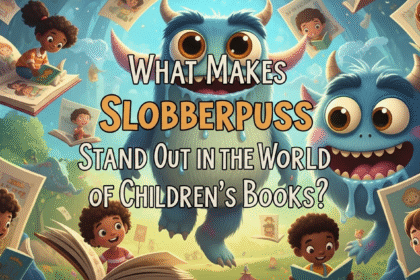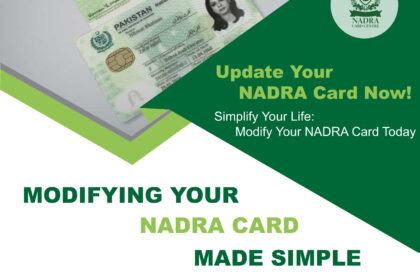Designing your own home theater setup can be one of the most rewarding DIY experiences. From immersive movie nights to next-level gaming sessions, a properly wired system transforms your living room into a high-performance entertainment hub. But before connecting all your devices and hiding cables behind walls or furniture, it is critical to start with a well-thought-out wiring diagram.
That is where XTEN-AV becomes your best ally. Originally designed for AV professionals, XTEN-AV’s intuitive platform makes it easier than ever for homeowners and hobbyists to visualize their system layout, select compatible devices, and generate accurate documentation. Whether you are a first-timer or an experienced DIYer, XTEN-AV helps you create a precise home theater wiring diagram for your living room—without guesswork or frustration.
In this blog, we will walk you through the process of creating a basic home theater wiring diagram, step-by-step. We will cover everything from component planning to signal paths, ensuring your setup is smooth, efficient, and ready to deliver top-notch audio and video performance.
Step 1: Define the Layout of Your Living Room
The first step is to understand your space. Your home theater setup will depend on the size of your room, the furniture arrangement, and the placement of doors and windows. These factors influence where you place speakers, your display, and your AV rack.
Key measurements to take:
-
Room dimensions (length, width, height)
-
Location of your seating area
-
Wall space available for display or projector screen
-
Distance from seating to screen
-
Power outlet and network access points
With XTEN-AV, you can create a digital layout of your living room and drop in AV components to test different placements visually. This allows you to spot issues before drilling holes or pulling cables.
Step 2: Choose Your AV Components
Once your layout is set, make a list of all devices that will be part of your home theater system. Your choices here will determine what kind of wiring is needed.
Typical home theater components include:
-
Display (TV or projector)
-
AV receiver or soundbar
-
Front speakers (left, center, right)
-
Rear or surround speakers
-
Subwoofer
-
Source devices (Blu-ray player, gaming console, streaming box)
-
Universal remote or smart control system
XTEN-AV’s device library includes real-world models from popular brands, so you can drop exact devices into your wiring diagram and get accurate port and connection information.
Step 3: Map Out the Signal Flow
A good home theater wiring diagram should clearly show how audio, video, and control signals flow between your devices.
Here is a typical signal flow:
-
Source devices connect to the AV receiver via HDMI
-
The AV receiver sends video to the TV or projector through an HDMI OUT port
-
The AV receiver sends audio to all connected speakers
-
Subwoofer connects via RCA or LFE cable from the receiver
-
Smart remotes or control systems interface via IR blasters or network
XTEN-AV helps you visualize this flow with drag-and-drop functionality. You can draw cables between ports, label signal types, and check for compatibility errors.
Step 4: Decide on Wired vs Wireless Options
While wireless speakers and streaming devices are common, a wired setup still provides better reliability and performance—especially for surround sound and video.
Consider these wiring options:
-
HDMI cables for high-definition video and audio
-
Speaker wire (typically 14 or 16 gauge) for passive speakers
-
RCA or coaxial cable for subwoofers
-
Ethernet for smart TVs and streaming boxes
-
Power cables for each component
With XTEN-AV, you can categorize each cable and create a clean, professional-grade wiring diagram that simplifies installation and troubleshooting.
Step 5: Plan Speaker Placement and Cable Runs
Speaker placement has a big impact on the quality of your surround sound experience. Use Dolby or DTS guidelines for optimal positioning.
Standard 5.1 setup:
-
Front left and right speakers beside the display
-
Center speaker below or above the display
-
Rear left and right speakers behind or beside the seating area
-
Subwoofer placed near a wall or corner for enhanced bass
Mark speaker positions on your layout in XTEN-AV and run cables from the AV receiver to each speaker. You can use wall plates or raceways to conceal the wires.
Step 6: Include Power and Network Wiring
Your home theater components need more than just audio and video connections. Proper power and networking are also essential.
Tips for power and network wiring:
-
Ensure each major device has its own outlet or surge protector
-
Avoid daisy-chaining multiple devices into a single outlet
-
Use wired Ethernet whenever possible for streaming devices
-
Plan cable paths to minimize interference between power and signal cables
XTEN-AV allows you to include power outlets and network jacks in your diagram, so you do not overlook these critical connections.
Step 7: Label Everything
A good wiring diagram is only as good as its documentation. Every wire and connection should be clearly labeled so that setup, maintenance, and upgrades are easier.
Labeling tips:
-
Use unique names for each speaker and device (e.g., FL for Front Left)
-
Label both ends of every cable
-
Include wire length if you are cutting your own
-
Number HDMI ports and match them to device inputs
XTEN-AV can automatically generate cable schedules, connection labels, and even rack elevations based on your wiring diagram.
Step 8: Export and Use Your Diagram for Installation
Once your home theater wiring diagram is complete, export it as a PDF or image file so you can reference it during installation. XTEN-AV supports high-resolution exports, and your diagram will include all your devices, cable paths, and labels in a clean, professional format.
You can print it out, use it on a tablet, or share it with an installer or electrician.
Final Thoughts
Creating a home theater wiring diagram may seem overwhelming at first, but with the right approach and tools, it becomes a structured and rewarding process. A clear diagram helps prevent costly mistakes, improves performance, and makes your setup easier to expand in the future.
XTEN-AV is the ideal platform to design, visualize, and document your home theater system. Its drag-and-drop interface, real-world device library, and automatic labeling make it easy to create a wiring plan like the pros—whether you are outfitting a cozy living room or a dedicated theater room.
Take control of your AV experience by starting with a smart plan. With XTEN-AV, building your dream entertainment setup begins with precision and confidence.