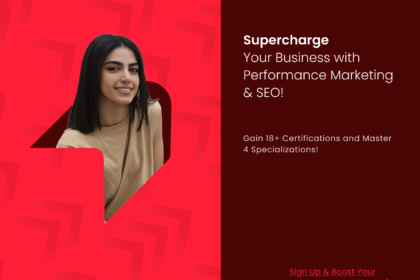If you’ve built your website on Wix, congratulations—you’ve taken a major step toward establishing your online presence. Wix is an excellent platform for beginners and professionals alike, thanks to its intuitive drag-and-drop builder, mobile optimization, and robust customization options. But building a beautiful website is only half the battle. To truly grow your business or personal brand, you need to understand how visitors are interacting with your site. That’s where Google Analytics comes in.
Google Analytics offers comprehensive insights into your website traffic, user behavior, and engagement. By setting it up correctly, you can make informed decisions that boost your marketing efforts, improve user experience, and enhance your overall digital strategy. Whether you’re doing it yourself or leveraging Wix SEO Services, setting up Google Analytics on your Wix site is a must.
This guide will walk you through the entire process of integrating Google Analytics with your Wix site, step by step.
Why Google Analytics Matters for Your Wix Website
Before diving into the technical steps, it’s essential to understand why Google Analytics is indispensable for any website owner:
- Track visitor behavior: Learn what pages users visit, how long they stay, and what content they engage with most.
- Identify traffic sources: See where your visitors are coming from—search engines, social media, referral sites, or direct traffic.
- Measure goals and conversions: Set up goals to track sign-ups, purchases, or other key actions.
- Improve SEO and marketing strategies: With data in hand, you can better tailor your SEO efforts or pay-per-click campaigns.
And if you’re using Wix SEO Services or working with a digital marketing agency like JDM Web Technologies, having Google Analytics set up properly allows them to work more effectively on your behalf.
Create a Google Analytics Account
To get started, you need a Google Analytics account. Here’s how:
- Visit https://analytics.google.com and log in with your Google account.
- Click on Start measuring.
- Enter an account name (this could be your business name).
- Choose your data-sharing settings and click Next.
- Set up a property for your website:
- Give your property a name (e.g., “My Wix Site”).
- Choose your time zone and currency.
- Click Next and answer the business questions.
- Click Create.
Once the property is created, you’ll be taken to your Google Analytics dashboard.
Get Your Google Analytics Tracking ID
After setting up your property, you’ll receive a Measurement ID or Tracking ID, depending on whether you’re using GA4 (Google Analytics 4) or the older Universal Analytics.
- In your dashboard, go to Admin (gear icon in the bottom left).
- Under the Property column, click on Data Streams.
- Select your web data stream (if not already selected).
- Copy the Measurement ID (it should look like: G-XXXXXXXXXX).
This is the code you’ll embed into your Wix website.
Add Google Analytics to Your Wix Website
Now that you have your tracking code, it’s time to connect it to your Wix site.
Using Wix’s Built-in Google Analytics Integration (Premium Plan Required)
To use this feature, you must be on a Wix Premium Plan and have a custom domain connected.
- Go to your Wix dashboard.
- Select your website and click on Marketing & SEO > Marketing Integrations.
- Find Google Analytics and click Connect.
- Paste your Measurement ID or Tracking ID.
- Click Save.
Wix will automatically add the necessary tracking code to your site’s header.
Using Wix SEO Services or Google Tag Manager
If you’re working with professionals like JDM Web Technologies, they may use Google Tag Manager to manage tracking codes more flexibly.
To do this:
- Create a Google Tag Manager account at https://tagmanager.google.com.
- Add a new container for your Wix site.
- Copy the container code.
- Go back to Wix, and in the Settings, find the Custom Code section.
- Paste the Google Tag Manager code in the header section.
- Publish your site.
After that, Google Tag Manager can be used to deploy your Analytics tracking ID and any additional marketing tags.
Verify the Installation
After connecting Google Analytics to your Wix site, it’s important to verify that everything is working properly.
How to Verify:
- Open your Google Analytics dashboard.
- Go to Realtime > Overview.
- Open your website in a new tab or on your phone.
- You should see your visit reflected in the Realtime report.
If you see data coming through, you’re all set!
Set Up Goals and Events
Once Google Analytics is active on your Wix site, it’s time to customize it for more in-depth insights.
Set Up Goals (for Universal Analytics):
- Go to Admin > Goals > New Goal.
- Choose a goal template (e.g., destination, duration, event).
- Set conditions, like a thank-you page URL after a contact form submission.
- Save the goal.
For GA4 (Event-based tracking):
GA4 works differently and uses events rather than goals. You can set up events for clicks, form submissions, or page views using Google Tag Manager or directly in the GA4 interface.
Best Practices for Using Google Analytics with Wix
To get the most out of your analytics setup, follow these best practices:
Set Up Filters
Exclude internal traffic (like your own visits) from your analytics data to maintain accuracy.
Enable Site Search Tracking
If your Wix site has a search bar, you can track what users are searching for. Just enable site search tracking in your GA settings.
Use UTM Parameters
For marketing campaigns, use UTM tracking URLs to monitor performance in Google Analytics.
Monitor Bounce Rate and Session Duration
These metrics help you understand how engaging your site is. High bounce rates or short session durations may indicate the need for better content or faster page loading times.
Integrate with Google Search Console
Link Google Analytics with Search Console to get SEO insights. This is particularly beneficial if you’re using Wix SEO Services or working with an SEO agency like JDM Web Technologies.
Why Choose Professionals Like JDM Web Technologies?
Setting up Google Analytics is just the beginning. To truly harness the power of your website analytics and improve your online visibility, you might consider hiring experts.
JDM Web Technologies offers a comprehensive suite of digital marketing and Wix SEO Services that includes:
- Advanced SEO optimization tailored for Wix.
- Performance tracking and reporting via Google Analytics.
- Competitor analysis and keyword strategy.
- Content marketing, link building, and social media integration.
Their team understands the nuances of both Google Analytics and the Wix platform, ensuring your site not only tracks data but also uses it to generate real business results.
Final Thoughts
Integrating Google Analytics into your Wix site is a crucial step toward building a data-driven digital strategy. Whether you’re a blogger, small business owner, or eCommerce entrepreneur, the insights provided by Google Analytics can help you refine your online presence and grow effectively.
Even though the process may seem technical at first, it becomes manageable when broken down into simple steps. Still, if you want to focus on your core business while experts handle the data and SEO, partnering with professionals like JDM Web Technologies and leveraging their Wix SEO Services can be a smart move.
In the ever-evolving digital landscape, knowledge is power—and with Google Analytics, that power is just a few clicks away.