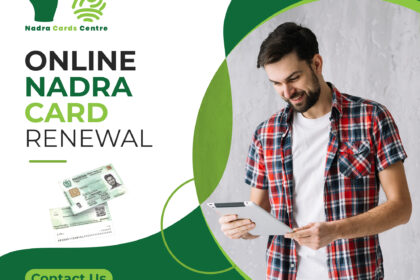When installing in-ceiling speakers, technical precision is just as important as acoustic performance. One of the most common mistakes in ceiling installations is choosing a location without properly identifying structural components like studs and joists. These hidden elements can make or break the success of your project. That is why using tools like stud finders and joist maps becomes essential for smart ceiling speaker placement.
At the heart of an accurate installation process is XTEN-AV, a cloud-based AV design and documentation platform. XTEN-AV helps AV integrators design ceiling speaker layouts digitally before a single cut is made. But once you are on-site, translating those digital plans to real-world surfaces requires knowledge of what is behind the drywall. This is where tools like stud finders and joist maps ensure the design fits perfectly into the actual structure.
In this blog, we will walk you through how to use stud finders and joist mapping techniques effectively to ensure your ceiling speakers go exactly where they are supposed to—without running into hidden obstacles.
Why Studs and Joists Matter in Ceiling Speaker Placement
Ceiling structures are not just empty voids. They are full of support beams, cross bracing, HVAC ducts, and electrical wiring. Drilling into one of these by accident can delay the project, damage the home, or cause safety hazards.
Understanding the internal framework helps you:
-
Avoid cutting into studs or joists
-
Prevent damaging wires or pipes
-
Maximize speaker performance by using open cavities
-
Ensure secure and clean installations
With XTEN-AV, your layout can be planned to avoid these obstacles. But identifying them on-site still requires the right tools and methods.
Step 1: Begin with XTEN-AV Layout
Start by preparing your ceiling speaker design in XTEN-AV:
-
Upload or create your floor plan
-
Define ceiling dimensions and speaker zones
-
Simulate audio coverage to ensure full-room sound
-
Export speaker positions with reference coordinates
This digital blueprint becomes your guide for what the finished ceiling should look like and where each speaker will be placed. The next step is to match this plan with the structural reality.
Step 2: Use a Stud Finder to Scan the Ceiling
Stud finders are handheld devices that detect changes in density behind walls and ceilings. They help locate studs, joists, and even live wires depending on the model.
To use one correctly:
-
Choose the Right Tool
-
Basic magnetic stud finders detect nails or screws
-
Electronic stud finders detect changes in density and can scan deeper
-
Advanced multi-scanners can detect live wiring and plastic pipes too
-
-
Calibrate the Device
-
Place the stud finder on a known empty section of ceiling and press the calibration button
-
Slowly slide it across the ceiling in a straight line
-
Mark the start and end of each stud or joist it detects
-
-
Confirm with Multiple Passes
-
Scan in both directions to confirm spacing and orientation
-
Most joists run parallel across a ceiling, typically 16 or 24 inches apart
-
By mapping these obstacles first, you can ensure each speaker is placed in an open cavity between joists.
Step 3: Create a Joist Map
A joist map is a simple sketch or overlay that shows where the joists run. You can make this map directly on the ceiling using painter’s tape or create a scaled version on paper using your XTEN-AV layout as a reference.
Steps to build a joist map:
-
Mark the centerline of each joist across the room
-
Use a laser level or chalk line to draw straight paths
-
Label the spacing between each joist (e.g., 16″ OC)
-
Identify potential interference from electrical boxes or ductwork
If you are working on a commercial space or new construction, joist diagrams may already exist in building blueprints. You can import these into XTEN-AV to refine your placement design even further.
Step 4: Align Your Design with Joist Spacing
Now that you know where the joists are, go back to your XTEN-AV layout:
-
Overlay your joist map onto the digital speaker layout
-
Move any speaker that conflicts with a joist
-
Maintain symmetry and proper spacing as much as possible
-
Re-simulate the sound coverage if any speaker positions are adjusted
This combination of digital and on-site mapping ensures that speakers will not hit any structural elements while still delivering the desired acoustic performance.
Step 5: Verify Depth and Cavity Clearance
Even if the space between joists is clear, you need to ensure there is enough depth behind the drywall for the speaker housing.
Check for:
-
HVAC ducts or plumbing lines running through the joist space
-
Insulation that may need to be moved
-
Electrical wiring that could interfere with the speaker
-
Ceiling-mounted lighting or fixtures already occupying the area
Some stud finders with deep-scan features can detect these elements. In more complex installations, a small inspection hole and a borescope camera can help you see what is behind the drywall before cutting.
Step 6: Mark and Cut with Confidence
Once you have confirmed an open, safe location:
-
Use XTEN-AV’s printed cut-out guides or measurements
-
Transfer the speaker’s center point onto the ceiling
-
Use a hole saw or drywall saw to make a clean cut
-
Pull wiring through and mount the speaker per manufacturer specs
Because you have already confirmed the space with your stud finder and joist map, the process will go smoothly, and you will avoid costly mistakes.
Tips for Effective Use of Stud Finders and Joist Mapping
-
Always scan slowly and in multiple directions
-
Double-check live wires with a voltage detector
-
Use painter’s tape for temporary marking that does not damage the ceiling
-
Keep your XTEN-AV plan nearby for quick cross-referencing
-
Label marked areas to avoid confusion during installation
Common Mistakes to Avoid
-
Assuming joist spacing without measuring
-
Using a stud finder without calibrating
-
Relying only on visual cues (e.g., ceiling tile edges or fixture spacing)
-
Cutting holes before mapping the ceiling structure
-
Ignoring potential obstacles like recessed lights or vents
Conclusion
Planning your ceiling speaker layout is only half the job—executing that plan safely and accurately is what turns good design into great performance. Using tools like stud finders and joist maps ensures that your installation avoids hidden surprises and delivers both sound quality and structural integrity.
When you pair the smart planning capabilities of XTEN-AV with careful on-site detection and mapping, you get the best of both worlds. You can trust your ceiling speaker placement to be not only acoustically effective but also structurally sound and visually aligned.
Whether you are working in residential spaces, commercial offices, or educational environments, this combination of technology and technique is what sets professional AV work apart. Let XTEN-AV lead the design, and let stud finders and joist maps keep your hands-on execution precise and reliable.
Read more: https://community.wongcw.com/blogs/1126260/Using-Laser-Tools-to-Align-Ceiling-Speakers