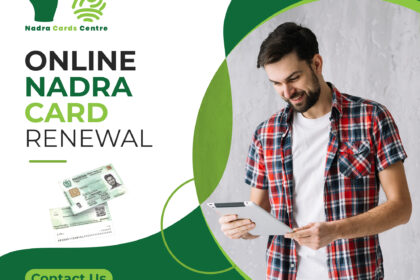AV access control systems are essential for managing secure entry and exit across commercial buildings, offices, schools, and event venues. They combine video, audio, and access control technologies to verify identity, streamline access, and maintain real-time security. However, like any technical setup, even the most robust AV Access Control System can run into occasional issues.
At XTEN-AV, we empower AV professionals and system integrators to design smarter and more resilient access solutions using advanced tools and workflows. But when things go wrong, knowing how to troubleshoot common problems quickly is critical for minimizing downtime and maintaining building security.
In this blog, we explore the most common AV access control issues and how to troubleshoot them effectively.
1. Door Not Unlocking When Credential Is Presented
This is one of the most frequent problems users face. A card, fob, or mobile credential is scanned—but the door remains locked.
Possible causes and fixes:
-
Credential not recognized: Check if the user is registered in the system and has the correct permissions. Expired or revoked credentials will not work.
-
Reader is faulty: Ensure the reader is receiving power and connected to the network. Test the same credential on a different reader to isolate the issue.
-
Door strike malfunction: If the reader accepts the credential but the door does not unlock, the electric strike or magnetic lock might be faulty. Inspect wiring and confirm voltage output.
-
Network delay: Cloud-based systems may experience brief lags. Restart the controller or reader and ensure internet access is stable.
Tip: Use XTEN-AV-generated wiring diagrams to verify correct connection between reader, controller, and lock.
2. Reader Beeps but Access Is Denied
When the reader acknowledges a scan but access is denied, it usually indicates a permissions or settings issue.
Troubleshooting steps:
-
Access level mismatch: Confirm the user has access rights to the specific door at the specific time.
-
Zone restrictions: Some systems use zone-based permissions. The user may have access to one area but not another.
-
Credential duplication: If a card has been cloned or duplicated, the system may reject it.
-
Time-based restrictions: Make sure the user is not attempting access outside of allowed hours.
Pro tip: Check logs in the AV Access Control System to identify whether access was denied due to time, user role, or device conflict.
3. No Video Feed from Entry Camera
In an AV Access Control System, video from entry points is crucial for identity verification and remote access control. A blank or frozen feed can disrupt workflows.
Common causes:
-
Power issues: Ensure the camera is receiving PoE (Power over Ethernet) or is connected to a power source.
-
Network problems: Check IP address assignments and ensure the camera is properly connected to the network switch.
-
Firmware mismatch: Incompatible firmware or outdated software may cause streaming issues. Update camera firmware as needed.
-
Blocked ports: Firewalls or routers may block video streaming ports. Ensure ports used by your AV system are open.
Solution: Use XTEN-AV design layouts to trace camera locations, power source, and network switch configuration.
4. Audio Intercom Not Working
AV systems with integrated intercoms rely on two-way audio for verifying guests or deliveries. If audio is not working, communication is interrupted.
Steps to troubleshoot:
-
Speaker or microphone failure: Test both on-site and remote intercoms. Replace faulty hardware.
-
Volume settings: Adjust audio gain or check if the volume is muted.
-
Network delays: Poor connection can disrupt voice transmission. Reboot devices and optimize network paths.
-
Software issues: Ensure that intercom software is updated and correctly paired with the control dashboard.
Reminder: Regular firmware updates can help prevent AV intercom failures caused by software bugs.
5. System Not Logging Events Properly
Accurate event logs are essential for auditing, compliance, and security review. When logs go missing or are incomplete, data integrity suffers.
What to check:
-
Storage limitations: Verify that the system has enough local or cloud storage.
-
Time sync errors: Make sure all devices are using the same time zone and are synced via NTP (Network Time Protocol).
-
Access permissions: Ensure that the logging server or database is not restricted or accidentally disabled.
-
Server downtime: If the system is cloud-based, check service status and connectivity to the server.
Fix: Run a test access event and see if it appears in the admin dashboard. If not, inspect the controller and sync settings.
6. Delayed Notifications or Alerts
Many AV Access Control Systems are programmed to send instant notifications for unusual activity, such as forced entry or tailgating. When these alerts are delayed, response time is compromised.
How to troubleshoot:
-
Email or SMS gateway delays: Check the configuration of your notification channels. Switch to a backup gateway if needed.
-
Internet or network issues: Latency in the connection between the controller and the server can delay alerts.
-
Too many alerts: Excessive alert settings can overload the system. Adjust alert thresholds to reduce traffic.
Optimize: Test alert delivery using multiple methods (email, mobile app, push notification) to ensure consistency.
7. Access Control Dashboard Not Loading
Administrators need reliable access to dashboards to manage credentials, view logs, and monitor doors. If the dashboard is inaccessible, operations are affected.
Possible reasons:
-
Browser compatibility: Some dashboards only support specific browsers. Switch to a recommended browser.
-
User credentials: Reset the admin password if login issues persist.
-
Firewall or VPN restrictions: Company networks may block certain ports or URLs. Whitelist the dashboard’s web address.
-
Server outage: For cloud systems, check provider status pages or contact support.
Preventive Tip: Regularly back up configuration settings so you can restore access quickly if needed.
8. Door Opens Without Valid Credential
If a door unlocks without authorization, it poses a serious security risk.
Investigate immediately:
-
Check logs: Identify the last few access events and verify if any user has overridden access rights.
-
Hardware malfunction: Faulty magnetic locks may disengage on their own. Replace aging locks as needed.
-
Tampering: Look for signs of forced entry or tailgating incidents. Install anti-tailgate sensors if needed.
-
Firmware bugs: Sometimes a controller’s firmware glitch can trigger unauthorized access. Update or replace the device.
Note: Enable alert systems for unauthorized access so that you can catch these incidents in real time.
Final Thoughts
A well-designed AV Access Control System is meant to improve security and simplify facility management—but like any system, it needs periodic troubleshooting to perform at its best. Knowing how to identify and resolve common issues quickly ensures minimal downtime and helps maintain safety across your space.
At XTEN-AV, we provide AV professionals with intelligent system design tools that reduce error, ensure compatibility, and produce clear documentation that speeds up troubleshooting. Whether you are installing a new access system or managing an existing one, our platform equips you with the resources to deliver top performance.