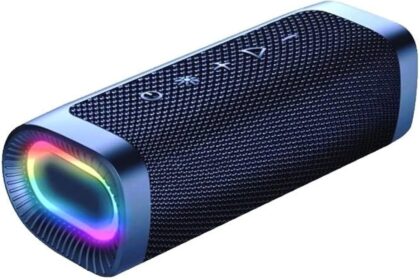Trade management begins with structure. Inside MetaTrader 5, traders must choose between two systems that govern how positions are opened, combined, and closed. These systems are known as netting and hedging. Each has its strengths, and the best choice depends on the trader’s goals, strategy, and experience level.
Defining the Two Positioning Systems
Let’s start with a quick overview. Netting combines all positions for the same symbol into one. If you open two long trades on EURUSD, they are merged into a single position. Hedging, on the other hand, allows multiple positions in different directions to coexist. You can open a buy and a sell at the same time, each tracked separately.
Key Characteristics of Netting:
- Used primarily in exchange-based trading such as futures
- Simplifies position tracking and margin usage
- Only one active position per instrument
Key Characteristics of Hedging:
- Allows multiple simultaneous trades in both directions
- Commonly used in Forex and CFD trading
- Gives more flexibility for complex strategies
MetaTrader 5 gives traders the ability to choose either system when setting up an account, but the choice must be made at the broker level. You cannot switch between them in the same account.
Choosing a System Based on Trading Style
Each approach suits different strategies and mindsets. Day traders who scalp may prefer hedging to open multiple trades during a volatile session. Swing traders might choose netting to keep their exposure organized.
Here’s a breakdown of system preferences:
- Scalping strategies benefit from hedging for micro-level trade control
- Trend-following strategies may work better with netting to avoid overexposure
- Risk management styles that include partial position closing are easier with hedging
Your comfort with managing overlapping positions also plays a big role in this decision.
Analyzing the Impact on Risk Control
The choice between netting and hedging can directly affect stop-loss placement and profit management. In a hedging system, each position has its own stop and target. You can offset one trade with another and manage them separately.
With netting, all changes apply to the single merged position. If you want to close part of your exposure, you must execute a trade in the opposite direction with adjusted volume.
MetaTrader 5 provides tools to track margin, equity, and floating profit regardless of the system used. The clarity it offers ensures you can evaluate your exposure at all times.
Working with Expert Advisors in Different Modes
Expert Advisors are coded differently depending on the position system. A script designed for hedging might place trades that conflict with the netting logic. Before running an EA, confirm that it is compatible with the selected account type.
To avoid errors:
- Review documentation or developer notes
- Test the EA in a demo account before deploying live
- Monitor logs for position management warnings
If you are building custom tools using MQL5, set clear rules in the script for how trades are opened and closed.
Adapting to the System You Choose
Once your account is active, the mode is fixed. That means you should adapt your trading plan and expectations to the chosen structure. Practice in a demo environment if you are switching from one system to another. The subtle differences in trade handling can have real impacts, especially during fast-moving markets.
Both systems are powerful in their own ways. The key is understanding how each one shapes your execution and risk management. With its support for both, MetaTrader 5 offers flexibility that suits all types of traders. Whether you want precision with multiple open trades or simplicity with consolidated positions, the platform helps you stay in control from entry to exit.