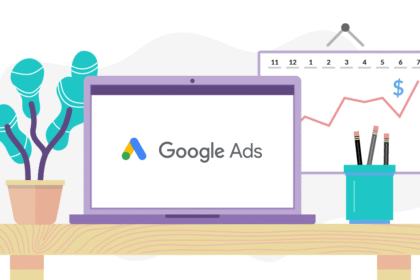Website performance is no longer just a technical afterthought. In a fast-paced digital world where users expect instant access to information, the speed at which a website loads directly impacts user experience, engagement, and even revenue. A delay of just a few seconds can result in lost visitors, higher bounce rates, and lower search engine rankings. In fact, studies show that if a page takes longer than 3 seconds to load, over 50% of mobile users will abandon it.
While developers are often seen as the primary guardians of performance, the reality is that the foundation of a fast-loading website begins at the design stage. Designers make critical choices that influence layout complexity, image usage, font selection, animations, and more. By designing with performance in mind, you can ensure a better experience for users and make it easier for developers to maintain high performance.
Here’s how to approach web design with performance as a core priority, broken down into actionable strategies.
1. Optimize Images from the Start
Images often make up the largest portion of a website’s payload. A single unoptimized image can weigh more than all the text and code on a page combined. Designers can drastically improve performance by making smarter choices about image usage and format.
- Use modern image formats: Formats like WebP and AVIF provide superior compression compared to traditional formats like JPEG and PNG, without sacrificing quality.
- Export for web: Tools like Figma, Sketch, and Adobe XD allow for exporting images with compression settings. Use plugins or built-in options to reduce file size.
- Choose vector graphics when possible: For logos, icons, and illustrations, SVGs are often more efficient than raster images and scale perfectly on any screen size.
- Avoid unnecessary images: Ask yourself whether the image adds meaningful value. Decorative images that don’t support content or function can be removed.
2. Design with a Mobile-First Mindset
A mobile-first approach doesn’t just improve user experience on smaller screens—it also encourages performance-oriented design. When you begin designing for mobile devices, you’re naturally forced to focus on essential content, streamlined layouts, and minimal elements.
- Start with content hierarchy: Determine what content is most important and structure your design to feature it prominently on smaller screens.
- Limit layout complexity: Avoid unnecessary columns, overlays, or decorative flourishes that may clutter small screens and slow down rendering.
- Responsive image design: Ensure that images scale appropriately on different devices, and suggest developers use the
<picture>element orsrcsetattribute to serve differently sized images based on device width.
3. Simplify Layouts and Interactions
Simple designs not only load faster but are also easier to navigate and more effective in delivering messages.
- Use whitespace wisely: Clean, breathable designs feel more modern and require fewer graphical elements, which helps performance.
- Limit the use of large background videos or animations: While visually appealing, these can be performance hogs. If you must use them, consider shorter clips, lighter formats, or static alternatives.
- Stick to a few reusable UI components: Overdesigning with too many unique elements increases development time and asset load. A consistent design system helps keep things light.
4. Use System Fonts or Performance-Optimized Web Fonts
Typography plays a major role in design, but it also affects performance. Custom web fonts must be downloaded by the browser, which can delay content rendering, especially if multiple font weights and styles are used.
- Prefer system fonts: Fonts like Arial, Helvetica, Georgia, and Roboto are already available on most devices and don’t require downloading.
- Limit the number of font families and weights: Stick to one or two fonts with limited weights to reduce file size.
- Use
font-display: swapin CSS: If you use custom fonts, this ensures text is displayed immediately with fallback fonts until the custom font loads.
5. Reduce Reliance on JavaScript-Heavy Components
Many modern websites are built using JavaScript-heavy frameworks and third-party libraries, but designers can help reduce reliance on them.
- Favor native HTML and CSS solutions: Interactive elements like dropdowns, modals, or tabs can often be built using CSS or minimal JavaScript.
- Avoid designing for unnecessary carousels or sliders: These components often require bulky JavaScript plugins and are rarely used by users. Static image grids or clickable thumbnails can be faster alternatives.
- Design clean, CSS-optimized animations: Use CSS transitions and keyframes instead of JavaScript animations for better performance and smoother rendering.
6. Prioritize Above-the-Fold Content
Users form impressions quickly, often before a page fully loads. By focusing on the content that appears immediately—called “above-the-fold” content—you can improve both perceived and actual performance.
- Avoid large hero images that load slowly: If a hero image is essential, make sure it’s heavily optimized and loads quickly.
- Design a lightweight initial layout: Use text, buttons, and SVG icons that can load quickly and deliver immediate context.
- Implement lazy loading: Designers should plan for images, videos, or sections that load only when they come into view. This improves load speed and user flow.
7. Collaborate Closely with Developers
One of the most important aspects of designing for performance is maintaining a strong working relationship with developers. When designers and developers work together from the beginning, many performance issues can be avoided.
- Share design systems and component libraries: Reusable, consistent design elements make it easier for developers to build efficient code.
- Be open to feedback: Developers can suggest alternatives if a design element would be too resource-intensive.
- Understand the basics of front-end performance: Even a basic knowledge of how CSS, JavaScript, and HTML affect performance will help you make smarter design decisions.
8. Test and Iterate Based on Performance Metrics
Performance is not static—it can change with each new feature or content update. That’s why testing is essential, even from a design perspective.
- Use tools like Google Lighthouse, PageSpeed Insights, or GTmetrix: These tools provide feedback on what might be slowing your site down.
- Review performance metrics during prototyping: Tools like Figma’s plugin ecosystem can simulate loading times or offer asset optimization tips.
- Test on real devices: Nothing beats real-world testing across different networks, especially 3G or 4G mobile data, to truly understand performance bottlenecks.
Conclusion
Designing for performance is not just about cutting corners or reducing visual appeal—it’s about crafting efficient, elegant experiences that work well for all users, across all devices and connections. From optimizing images and layouts to choosing the right fonts and animations, every design decision can affect how fast your site loads.
By adopting a performance-first mindset, designers play a vital role in building websites that are not only beautiful but also fast, accessible, and user-friendly. And when performance is a shared goal across both design and development teams, the result is a better web experience for everyone.