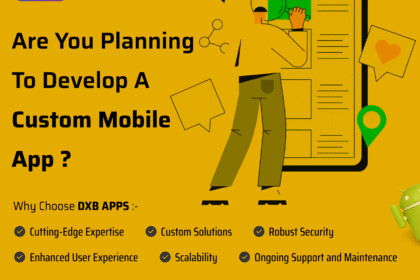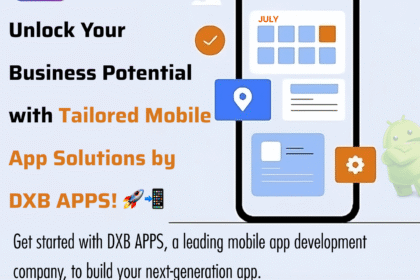In today’s fast-paced digital world, mobile applications have become essential for businesses, entrepreneurs, and developers alike. Among various platforms, Android dominates the mobile OS market, making it a top choice for app development. Whether you’re a business owner wanting to expand your digital presence or a developer aiming to master app creation, understanding the android mobile app development process is critical. This guide will walk you through every stage of building a successful Android app, from concept to deployment and maintenance.
1. Understanding the Android Ecosystem
Before diving into development, it’s essential to understand the Android ecosystem. Android is an open-source platform powered by Google, supporting a wide range of devices, from smartphones and tablets to wearables. Its flexibility, large user base, and robust development tools make it a preferred choice for many developers. Familiarity with Android versions, device compatibility, and design guidelines is crucial for creating apps that perform seamlessly across devices.
2. Planning and Research
Every successful app begins with thorough planning and research. This stage involves:
-
Defining your goal: What problem will your app solve? Understanding your target audience is key.
-
Market research: Analyze competitors and identify gaps or opportunities to create a unique offering.
-
Feature listing: Determine essential features, prioritizing core functionality to avoid complexity.
-
Budget and timeline: Plan your resources realistically, including development, design, and marketing costs.
Proper planning minimizes risks and ensures the development process aligns with your goals.
3. UI/UX Design
User experience is the backbone of any app. A well-designed interface can determine whether users stay or uninstall the app. The UI/UX design stage focuses on:
-
Wireframing: Create rough sketches or digital blueprints to visualize app structure and navigation.
-
Prototyping: Develop interactive mockups to test user flows and design intuitively.
-
Visual design: Apply consistent colors, typography, and icons to enhance brand identity.
-
Usability testing: Ensure the interface is user-friendly, responsive, and accessible on various devices.
Investing in design reduces future redesign costs and improves user retention.
4. Choosing the Right Technology Stack
The technology stack determines how your app is built, maintained, and scaled. Key considerations include:
-
Programming languages: Java and Kotlin are the most popular choices for Android development. Kotlin is officially recommended by Google for modern Android apps.
-
Development frameworks: Native Android SDK, Flutter, and React Native are popular frameworks depending on your requirements.
-
Backend services: Cloud databases, APIs, and server solutions ensure smooth data management and app performance.
-
Third-party integrations: Payment gateways, analytics, and social media APIs can enhance functionality.
Choosing the right stack ensures efficient development, scalability, and easier maintenance.
5. Android App Development Process
Now comes the core stage – coding and actual app development. The android mobile app development process can be divided into multiple sub-stages:
-
Setting up the development environment: Install Android Studio, SDKs, and necessary plugins.
-
Front-end development: Focus on app interface and user interaction elements.
-
Back-end development: Manage server-side logic, databases, and APIs.
-
Integration: Connect front-end and back-end, ensuring seamless functionality.
-
Testing during development: Continuous testing prevents bugs and reduces post-launch issues.
Maintaining a structured development approach saves time and improves app quality.
6. Testing and Quality Assurance
Testing is vital to ensure the app works flawlessly across devices and scenarios. Key testing stages include:
-
Functional testing: Verify all features work as intended.
-
Performance testing: Check load times, speed, and responsiveness.
-
Compatibility testing: Ensure the app runs smoothly on various devices, screen sizes, and OS versions.
-
Security testing: Protect sensitive data and ensure compliance with data regulations.
-
User acceptance testing (UAT): Gather feedback from real users to fine-tune the app before launch.
A rigorous QA process enhances app reliability and user satisfaction.
7. Deployment to Google Play Store
After testing, it’s time to launch your app on the Google Play Store. Steps include:
-
Creating a developer account: Register with Google Play Console.
-
App submission: Provide app details, screenshots, promotional assets, and content rating.
-
App review: Google reviews the app for compliance with guidelines.
-
Publishing: Once approved, your app becomes available to millions of Android users worldwide.
Proper optimization of your app store listing increases visibility and downloads.
8. Post-Launch Maintenance
The app development journey doesn’t end with deployment. Ongoing maintenance ensures your app remains functional, secure, and relevant. Maintenance activities include:
-
Bug fixes and updates: Address issues and add enhancements based on user feedback.
-
Performance optimization: Monitor speed, crashes, and memory usage.
-
Feature updates: Introduce new features to meet evolving user needs.
-
Analytics monitoring: Track user behavior, engagement, and retention metrics.
Consistent maintenance fosters user trust and long-term success.
9. Best Practices for Successful Android App Development
To maximize the chances of success, keep the following best practices in mind:
-
Focus on simplicity: Avoid clutter and ensure intuitive navigation.
-
Prioritize speed: Optimize app performance to reduce loading times.
-
Engage users: Use notifications, personalization, and gamification thoughtfully.
-
Secure data: Protect user information with encryption and secure APIs.
-
Follow Android guidelines: Align with Google’s Material Design principles for consistency.
These practices enhance app usability, retention, and overall reputation.
10. Common Challenges in Android App Development
While developing an Android app, you may face challenges such as:
-
Device fragmentation: Different screen sizes and OS versions require extensive testing.
-
Performance optimization: Heavy apps may slow down older devices.
-
Security concerns: Protecting sensitive data is critical in today’s digital landscape.
-
User retention: Standing out in a crowded market requires effective engagement strategies.
Awareness of these challenges helps developers plan proactively and mitigate risks.
Conclusion
Understanding the android mobile app development process is essential for creating apps that stand out in today’s competitive market. From initial planning and design to development, testing, deployment, and maintenance, each stage plays a critical role in ensuring app success. By following best practices, leveraging the right tools, and addressing common challenges, developers and businesses can deliver high-quality, user-friendly Android applications. Investing time and resources in a structured development approach not only enhances app performance but also increases user satisfaction and long-term business growth.
Embarking on the Android app journey requires patience, creativity, and technical expertise, but the rewards—both for users and developers—are immense.