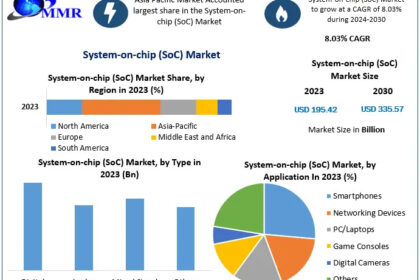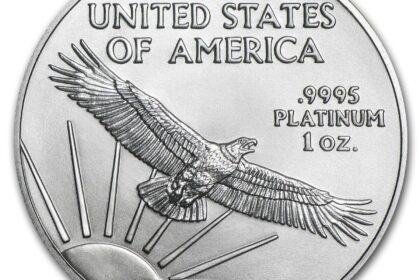In the world of custom apparel and personalized merchandise, embroidery adds that extra touch of professionalism and flair. But to achieve crisp, clean stitching on hats, shirts, and bags, it all begins with one essential step: digitize logo for embroidery the right way.
Whether you’re a small business looking to embroider your branding or a hobbyist wanting to personalize gear, logo digitizing is where quality embroidery starts. And if you’re looking for expert help, Digitizing Buddy offers custom digitizing services that turn your logo into a flawless embroidery file — ready to stitch on any machine.
Let’s walk through what digitizing is, why it matters, and how to make sure your logo comes out stitch-perfect every single time.
What Is Logo Digitizing?
Digitizing is the process of converting your logo or artwork into a stitch file format readable by embroidery machines. It’s not as simple as dropping your logo into a program and hitting “save.” Digitizing involves carefully mapping out how the embroidery machine will stitch every part of the design — including direction, stitch type, density, and color changes.
Popular file formats like PES, DST, EXP, or VP3 don’t just hold images — they hold instructions that guide the machine to stitch your design precisely as intended.
Why Digitizing Your Logo Matters
Your embroidery machine is a powerful tool, but it needs the right file to do its job. Without a properly digitized logo, you might end up with:
- Frayed edges
- Loose threads
- Missed details
- Uneven fills or distorted shapes
A poorly digitized file can ruin even the best design. On the flip side, a professionally digitized logo ensures clean lines, proper layering, and a final product that reflects your brand in the best light.
What Makes a Great Embroidery Digitized Logo?
Let’s break down what separates a top-tier embroidery file from a mediocre one.
Clean Stitch Paths
An efficient stitch path reduces thread breaks and machine errors while speeding up production.
Correct Stitch Types
From satin stitches for letters to fill stitches for solid areas, choosing the right stitch type is critical.
Accurate Underlay
This hidden layer helps stabilize the fabric and keeps the top stitches clean and tight.
Thoughtful Pull Compensation
Stitches can pull the fabric inward — great digitizers compensate for this by adjusting the design slightly.
Thread Color Mapping
Even though the machine uses threads, the file includes thread color charts to ensure color accuracy.
How to Digitize Your Logo (The Right Way)
There are two main routes when it comes to digitizing a logo for embroidery:
1. DIY with Digitizing Software
Software like Hatch, Wilcom, or Embrilliance offers full control — if you have the time to learn.
Pros:
- Complete customization
- Great for experienced users
2. Use a Professional Digitizing Service
This is the easiest and most reliable option. You simply upload your logo, specify the size and file format, and let the experts do the work.
Digitizing Buddy, for example, is a go-to provider for thousands of customers. They offer:
- Manual digitizing by experts (not auto-software)
- Fast turnaround – often same day
- Support for all machine formats (PES, DST, VP3, EXP, JEF, and more)
- Affordable pricing without compromising on quality
Where Can You Use Your Digitized Logo?
Once your logo is properly digitized, you can embroider it on just about anything:
- Uniforms (shirts, jackets, aprons)
- Caps and hats
- Backpacks and tote bags
- Sportswear and team gear
- Promotional products
- Patches and emblems
Your branding becomes tangible, tactile, and instantly recognizable.
Tips for Better Results When Digitizing Your Logo
Want your design to stitch out beautifully? Keep these tips in mind before uploading your logo:
Use High-Quality Artwork
The clearer your source file (PNG, SVG, PDF, AI), the easier it is to digitize accurately.
Avoid Thin Lines and Tiny Text
Embroidery has limitations. Very small details often don’t stitch well — simplify your design when needed.
Choose the Right Size
Specify the intended size for embroidery. A logo that looks great at 4 inches might be unreadable at 1.5 inches.
Tell the Digitizer Your Fabric Type
Different fabrics react differently to stitches. For example, stretchy knit requires different settings than stiff canvas.
Why Digitizing Buddy Is a Smart Choice
Outsourcing your digitizing to the pros isn’t just about saving time — it’s about getting professional results the first time. Here’s why Digitizing Buddy is trusted by so many:
- 100% manual digitizing (no auto tools)
- Experienced team that understands fabric behavior
- Clean stitch files optimized for any embroidery machine
- Multiple formats delivered in one order
- Fast communication and easy revision process
They don’t just convert your logo — they transform it into embroidered perfection.
Final Thoughts
Embroidery is an art, and your logo deserves to be stitched with care and precision. Whether you’re running a business, launching a clothing line, or just love crafting, digitizing your logo the right way is the first — and most important — step.
Instead of struggling with software or settling for low-quality auto conversions, trust a pro service like Digitizing Buddy to deliver clean, ready-to-use embroidery files.
Upload your logo, choose your format, and let your branding shine — one perfect stitch at a time.