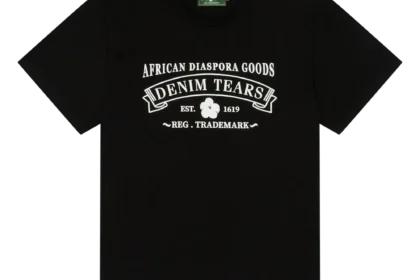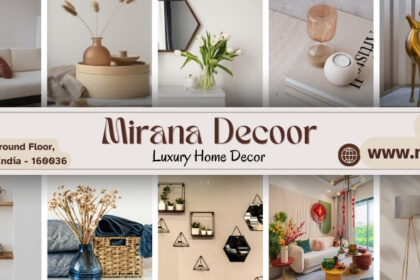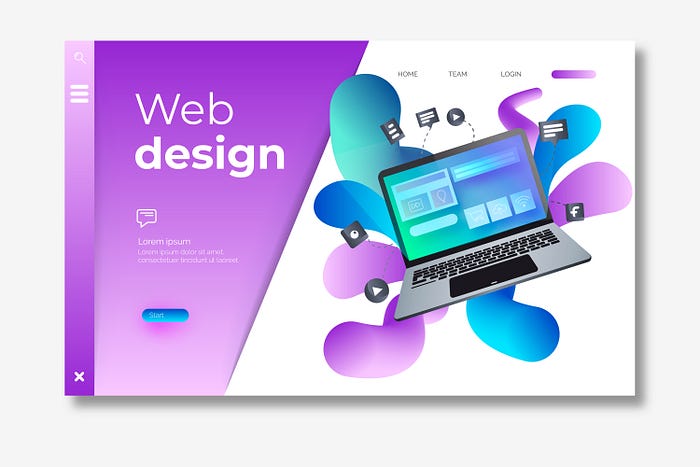
Creating a great website isn’t just about making it look beautiful, it’s about crafting a digital experience that connects with users and achieves business goals. Behind every stunning, high-performing website lies a carefully planned workflow that turns an idea into a live, functional product.
Whether you’re an aspiring web designer or a business owner curious about how professionals bring websites to life, this guide walks you through the complete web design process — from concept to launch.
1. Research and Discovery
Every successful website begins with a strong foundation. The first step for any web designer is understanding the client’s goals, audience, and competitors.
Key activities include:
- Conducting market and user research
- Defining website goals (e.g., lead generation, eCommerce, brand awareness)
- Identifying target audience personas
- Researching competitors’ designs and functionality
Why it matters:
This phase helps align design decisions with real user needs and business objectives — ensuring the final website has purpose, not just polish.
2. Planning the Website Structure
Once research is complete, it’s time to plan the website’s architecture. This step determines how information will be organized and accessed.
Common tasks include:
- Creating a sitemap (a visual layout of all pages)
- Planning user journeys (how visitors move through the site)
- Establishing content hierarchy
Pro tip:
A well-structured sitemap ensures users can find what they’re looking for quickly, improving engagement and SEO performance.
3. Wireframing – Designing the Blueprint
Before jumping into colors and visuals, web designers create wireframes — simple sketches that outline the basic layout and functionality of each page.
Wireframes help:
- Define content placement and structure
- Visualize the flow of information
- Communicate ideas early without distractions
Why it’s essential:
Wireframes act as the skeleton of your design, ensuring every element serves a purpose before visual styling begins.
4. Visual Design – Bringing Ideas to Life
Now comes the exciting part — turning the wireframe into a visually appealing design. Using tools like Figma, Adobe XD, or Sketch, web designers apply colors, typography, images, and branding elements.
Key design considerations:
- Color psychology: Align colors with brand emotion and identity
- Typography: Choose fonts that are legible and match the brand tone
- Consistency: Keep UI elements uniform across all pages
- Accessibility: Ensure designs are inclusive for all users
Tip:
Stick to a cohesive design system — it helps maintain consistency, especially when multiple designers are involved.
5. Content Integration
Design and content work hand-in-hand. During this phase, designers collaborate with copywriters to ensure every word complements the layout and visuals.
What happens here:
- Placing headlines, body text, and calls-to-action (CTAs)
- Adding images, icons, and videos
- Optimizing content for readability and SEO
Why it matters:
Engaging, well-structured content improves the user journey and drives conversions.
6. Development – Turning Design Into Code
Once the visual design is approved, it’s handed over to developers who bring it to life using HTML, CSS, JavaScript, and CMS platforms like WordPress or Webflow.
Common development tasks:
- Front-end development (coding the visual interface)
- Back-end integration (databases, forms, logins, etc.)
- Responsive design for mobile and tablet users
- Performance optimization (fast loading times)
Pro tip:
Collaboration between designers and developers ensures the live site matches the original design vision.
7. Testing and Quality Assurance
Before going live, thorough testing is essential. This ensures the website performs smoothly across different devices, browsers, and user scenarios.
What designers and developers test:
- Page load speed
- Responsive layouts
- Link functionality and navigation flow
- Forms, buttons, and interactive elements
- SEO and accessibility compliance
Why it’s important:
A polished design means nothing if the user experience fails. Testing eliminates bugs and creates a flawless final product.
8. Launching the Website
Once everything is tested and approved, it’s time to launch! The site is deployed to the live server, and final checks are done to ensure everything works as expected.
Launch checklist:
- Domain and hosting setup
- SSL certificate activation (for site security)
- SEO metadata optimization
- Analytics tracking setup
Tip:
Announce the launch across social media and email newsletters to attract visitors right away.
9. Post-Launch Maintenance and Updates
A website launch isn’t the end — it’s the beginning of an ongoing process. Regular maintenance ensures your website remains secure, fast, and up to date.
Post-launch activities include:
- Monitoring analytics for performance and user behavior
- Updating plugins, content, and visuals
- Conducting A/B tests to improve conversions
- Fixing bugs or design inconsistencies
Why it’s crucial:
Continuous improvement keeps your website relevant and aligned with evolving user expectations.
your website isn’t just an online brochure it’s your most important sales tool and your digital storefront. But a simple presence isn’t enough. If your site looks dated, loads slowly, or is confusing to navigate, you are actively losing customers.
This is where a modern web designer steps in. They don’t just make things look pretty; they implement strategic design choices that directly translate into measurable business growth.
The Strategic Shift: From Aesthetic to ROI
A great modern design focuses on Return on Investment (ROI). Every element is deliberately chosen to convert visitors into leads, and leads into paying customers. Here’s how professional web designers achieve this:
1. User Experience (UX) is the Foundation
The single biggest factor in modern design is User Experience (UX). A good designer makes your site effortless to use.
- Intuitive Navigation: If a visitor can’t find what they need in three clicks or less, they’ll leave. Modern designers create clear, logical hierarchies, ensuring a smooth path from the homepage to the conversion goal (e.g., a ‘Contact Us’ page or a product).
- Speed and Performance: Google has made it clear that page loading speed is a critical ranking factor. Modern web designers use clean code, optimized images, and efficient hosting to ensure your site loads in under 3 seconds. A slow site equals lost revenue.
- Mobile-First Design (Responsiveness): With the majority of traffic coming from smartphones, a modern site is always fully responsive, meaning it looks and functions perfectly on any device. Google actively penalizes sites that aren’t mobile-friendly.
2. Boosted Credibility and Trust
People judge a book by its cover, and they certainly judge a business by its website. A dated, cluttered, or buggy site screams “unprofessional” or “out of business.”
- High-Quality Visuals: Professional photography, clear typography, and a consistent visual brand identity project professionalism and instill trust in potential customers.
- Clear Value Proposition: Within the first few seconds, a modern design clearly communicates what you do and how you benefit the customer—often with a bold header, a strong image, and a single, clear call-to-action (CTA).
- Security Signals: Implementing visible security badges (like SSL certificates) and clear privacy policies are essential trust signals that modern designers integrate seamlessly.
3. Higher Conversion Rates Through Design
Conversion Rate Optimization (CRO) is about maximizing the percentage of visitors who take a desired action (like making a purchase, filling out a form, or calling). Design plays a huge role here.
- Strategic Use of Calls-to-Action (CTAs): Modern designers place CTAs where the user’s attention is naturally focused, using contrasting colors and compelling text. They are not distracting but always available at the right moment.
- Frictionless Forms: Designers simplify forms by only asking for necessary information and making form fields easy to use—reducing the “friction” that causes users to abandon the process.
- Optimized Landing Pages: Landing pages are designed with minimal distractions (no complex navigation), focusing the visitor entirely on the single conversion goal of that page.
Conclusion
The journey from concept to live website is a structured, collaborative process that blends creativity, technology, and strategy. For a web designer, following this workflow ensures every step — from research to post-launch — contributes to a user-friendly, high-performing, and visually stunning website.
In 2025 and beyond, successful websites will be those that deliver seamless experiences, load fast, and connect emotionally with users. Whether you’re building a portfolio site, an eCommerce store, or a SaaS platform, a well-defined workflow is your blueprint for success.