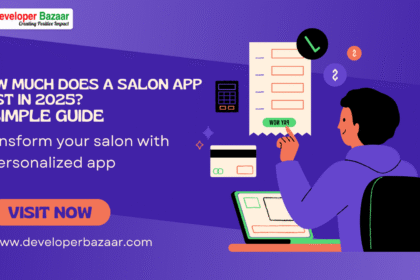Disorganised content is more than an inconvenience; it’s a productivity tax. Files live on laptops, approvals hide in inboxes, and teams spend more time hunting for information than using it. If this sounds familiar, it’s time to move from ad-hoc tools to a structured digital workplace powered by SharePoint and done right with expert SharePoint services.
SharePoint brings order to documents, workflows, and communication. With the right strategy, your organisation can centralise knowledge, automate routine tasks, and give employees a trustworthy place to get work done.
The cost of chaotic information
Information sprawl quietly erodes performance:
- Duplicate files and version confusion
- Lost time searching (or recreating) documents
- Shadow IT and risky sharing practices
- Missed deadlines due to manual approvals
- Audit headaches from poor visibility and retention
SharePoint tackles these head-on if implemented with structure, governance, and user-centric design.
What “organised with SharePoint” looks like
An organised SharePoint environment has three hallmarks:
1) Clear information architecture
Hubs, sites, and libraries mirror your business (department, project, region). Content types and metadata replace deep folder labyrinths, resulting in fast, reliable findability.
2) Automated, auditable workflows
Approvals, reviews, renewals, and requests run on Power Automate; there are no longer “reply-all” threads. Every action is time-stamped for governance and reporting.
3) Seamless user experience
Teams access the same truth from SharePoint or inside Microsoft Teams. Pages are branded, simple, and task-oriented with quick links, FAQs, and dashboards.
Core building blocks that turn chaos into clarity
Centralised document libraries (with metadata)
Instead of storing files by “where someone guessed they belong,” classify them by what they are and how they’re used: document type, owner, contract value, confidentiality, and retention period. Views and filters “Contracts expiring in 90 days” and “Policies awaiting review” surface what matters, when it matters.
Version control and file governance
There is no longer final_v7_final.docx. SharePoint tracks changes with restore points, comments, and check-in/out rules. You gain confidence that people are working on the approved version, while audits see the whole history.
Role-based permissions and secure sharing
Granular access by role, group, and sensitivity label keeps data safe without slowing work. External sharing can be time-boxed and tracked, reducing risk while supporting partners and clients.
Search that actually finds
Managed metadata, result sources, and promoted results search is a superpower. Add “authoritative” badges for golden copies, and users stop hoarding duplicates.
Workflow automation with Power Platform
Trigger approvals and SLAs, send reminders, escalate when overdue, and auto-archive when complete. Pair with Power Apps for clean, validated forms that feed structured data into your libraries.
Measurable dashboards
Power BI over SharePoint lists and logs reveals cycle times, adoption, bottlenecks, and search success so you can optimise continuously.
High-impact use cases to organise first
- Policies and procedures: Controlled publishing, acknowledgement tracking, annual review schedules, and authoritative search results.
- Contracts and vendor files: Clause libraries, e-signature integration, staged approvals, and renewal alerts tied to metadata.
- Project workspaces: Templates with document sets, risk logs, deliverables, and Teams channels for chat + files in one context.
- HR self-service: Onboarding checklists and forms, and securing employee records with retention by document type.
- Finance workflows: Invoice intake (OCR optional), approval chains by threshold, and audit-ready trails.
Start where confusion is most costly, then scale.
A practical 90-day path from messy to organised
Days 1–15: Discovery and blueprint
Interview stakeholders, audit content, and define KPIs (e.g., reduce time-to-find by 50%, cut approval cycle time by 40%, reach 90% search success). Draft the hub-site model, content types, and metadata.
Days 16–45: Pilot & workflows
Build one flagship library with metadata and views, one Power App form, and one end-to-end automated approval in Power Automate: Configure permissions and search tuning. Validate with a pilot group; iterate fast.
Days 46–75: Clean migration & training
Remove ROT (redundant, obsolete, trivial) content, migrate what matters, and apply tags at scale. Train editors and champions with short, role-based sessions and quick guides.
Days 76–90: Govern & expand
Publish provisioning standards, review cycles, and retention labels. Add dashboards for adoption and cycle times, then prioritise the following two processes to automate.
This “thin slice → prove value → scale” approach builds momentum without overwhelming users.
Metrics that prove you’ve reached “clarity”
- Search success rate & average time-to-find
- Approval lead time (before vs. after automation)
- Duplicate reduction & attachment volume drop
- On-time renewals/reviews (contracts, policies)
- Adoption (monthly active users, page dwell time, flow runs)
- Compliance posture (retention coverage, audit exceptions closed)
Tie improvements to business outcomes: faster deals closed, fewer audit findings, happier teams.
Avoid these common pitfalls
- Lifting and shifting folder chaos into SharePoint. Design metadata first.
- Over-customising day one. Start with native features and Power Platform; add SPFx only for high-value gaps.
- Individual-based permissions. Use groups and review quarterly.
- Neglecting governance. Assign content owners, set review cadences, and standardise site provisioning.
- Launching without an adoption plan. Train by role, seed champions, and embed how-to tips where work happens.
Why partner with Neologix
Technology alone won’t deliver order design, governance, and adoption will. Neologix brings two decades of Microsoft-led digital workplace expertise to craft SharePoint environments that stay organised as you grow. Our SharePoint services include:
- Information architecture and metadata design
- Document management with compliant retention and security
- Power Automate and Power Apps for end-to-end workflows
- Intranet and Teams integration for a unified experience
- Migration with ROT clean-up and auto-tagging
- Governance frameworks, training, and analytics
We don’t just set up sites, we build a system your people trust.
Final thoughts
Clarity isn’t a cosmetic upgrade; it’s an operational edge. When information is organised, secure, and findable and when routine work runs itself, employees move faster and make better decisions. SharePoint, implemented with a deliberate structure and intelligent automation, is the shortest path from chaos to clarity.
If you’re ready to organise your business around a single source of truth, explore our SharePoint services and turn scattered content into a streamlined, high-performing digital workplace.